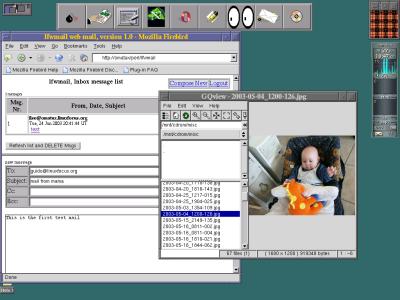![[Photo of the Author]](../../common/images/Guido-S.gif)
by Guido Socher (homepage)
About the author:
Guido likes Linux because it is a very flexible and offers
much more possibilities than any other operating system.
Content:
|
Linux on the desktop: A computer for Mom

Abstract:
My Mom belongs to a generation which grew up without computers.
This article is probably valid for most people who first
started to use a computer beyond the age of 60.
_________________ _________________ _________________
|
Introduction
Mom had actually been using computers for a few years but she
had always a special machine where DOS would directly start a
word processor application. Nothing else was installed and the
only function of that computer was to be a better type writer.
Now that her kids have left the house and live somewhere
else she wanted to use the Internet to see the latest photos of
her grand children or to send e-mails.
My brother and sister had given Mom a Windows 98 computer
because it would be "most user friendly" and probably best
suited for her. After a few computer courses and long evenings
with "please help me" telephone calls the idea of a computer for Mom
was more or less given up.
There where simply too many problems:
- double click: it seems to be very difficult for older
people to use a double click. Windows makes often use of
double clicks to open things or start applications. That is
basically impossible to use for older people. The cause of
the problem seems to be that Mom would slightly move the
mouse while double clicking. Therefore configuring the double click
speed did not help.
- Windows saves your session when you log out. When you
accidentally reconfigure the desktop or remove icons then they
are not restored at next login. Once you have managed to
create a mess on the desktop that mess stays there.
- Windows has no concept of home directory. You can store
files all over the place and you never know where you are.
Suddenly important files are "lost".
- To give remote support over telephone for graphical
applications is very difficult if you can't see what the
other persons sees on her screen.
Linux on the desktop
After almost everybody had given up all hope I suggested: Let's
install Linux for Mom.
Linux gives you a choice of desktops and window mangers. You
can pre-configure things that are impossible to configure in
other operating systems. It's a bit of work but it can be
done.
I decided to use fvwm2 as desktop and window manger. People
who used Linux long before kde and gnome will know fvwm. It
used to be very popular on the Linux desktop until 1996. The
advantages are:
- it is very light weight
- it has no concept of session (logout and login again and
you see again the environment you are used to)
- it is extremely customizable via a single configuration
file.
I configured her a menu bar where she could do everything she
need:
- connect to the Internet
- fetch or send e-mail
- start a word processor
- start a web browser
- start a pocket calculator
- mount a CD with photos and start automatically the gqview photo
viewer
I configured fvwm2 such that she would never need a double
click. The only place where a double click was originally
needed was to de-iconise applications. I changed it to open the
applications with a single click. The double click problem was
solved!
As word processor I used Ted ( http://www.nllgg.nl/Ted/ ). It is basic but it can do
everything Mom would need to write letters. The less complicated
features an application has the better.
On the computer I configured a small home page for Mom. When
she would login the Mozilla Firebird web browser would start
automatically with that homepage. That homepage contained
already documentation and instructions for her how to use the
various applications.
For e-mail I used lfwmail. It is very simple but is still a
fully functional and mime compatible e-mail program. Most
important: I has no folders where you can lose you mail by
accidentally putting it into a wrong folder. All e-mails are in a
long list sorted by time. That's exactly what Mom needed.
lfwmail is a webmail program but I installed the Apache Webserver
locally so it is basically a local mail program with access via the
web browser.
Going online
The concept of this computer was that everything should be
straight forward to use. I used gpppwrap as an application to
connect via modem to the Internet. The Internet service
provider was pre-configured and gpppwrap has just 2 buttons:
"go online" or "go offline". I changed gpppwrap to show the IP
address of the computer when it was connected to the Internet.
Why? Remote support!
Giving remote support
Don't believe those people who tell you that graphical
applications are more intuitive. Graphical applications can
open quite confusing dialogs and if you don't really see the
screen of the person that you want to help it is often very
hard to understand in which state an application is.
You don't have that problem on the command line. To spell a
few commands over the telephone is very easy and the other
person simply has to type them in. Problem solved. So it was
good have the possibility to start a xterm window. Under Linux
you can fix almost every problem on the commandline.
In addition to that I configured sshd. If Mom would tell me
the IP address of her computer then I could remotely log in and
configure things or install software. Very convenient.
How it looked like
Here is a screen shot of the desktop. A CD with photos is being
viewed with gqview and you see the lfwmail mail program in the
web browser.
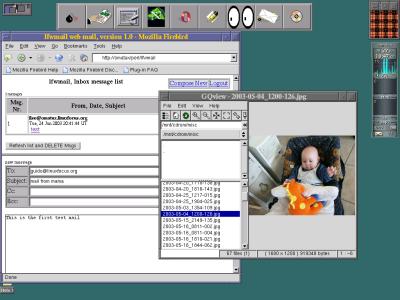
Conclusion
I had always known it: Linux is the most user friendly OS you
can get. Now that is proven. You can configure a computer to
fit exactly to the needs of the user(s). This is probably also
a very good thing for companies, schools, clubs, ... One competent
system administrator can really increase the productivity by
configuring the computers to the needs of the users.
Mom has now a computer and she can use it. In a few month
she will be a more advanced user and then I will add more
applications for her.
Links
Remarks
I have done the above setup with Redhat 7.3. Recently
I had to try it on Mandrake 9.2. Mandrake 9.2 has even packages
in the contrib area for fvwm and fvwm2 however you get a permanent busy
cursor when you run them. This is because mandrake does a
"xsetroot -cursor_name watch" in /etc/X11/Xsession. To solve this
add "/usr/X11R6/bin/xsetroot -cursor_name left_ptr" in the start script for
fvwm in /etc/X11/wmsession.d. On top of that mandrake seems to have some
race conditions in the initialisaton of X11 which you can solve with
a sleep (not nice):
# /etc/X11/wmsession.d/09fvwm2 file:
NAME=Fvwm2
EXEC=/usr/X11R6/bin/fvwm2
DESC=A popular window manager
SCRIPT:
sleep 1
/usr/X11R6/bin/xsetroot -cursor_name left_ptr
sleep 1
exec /usr/X11R6/bin/fvwm2
Talkback form for this article
Every article has its own talkback page. On this page you can submit a comment or look at comments from other readers:
<--, back to the index of this issue
2003-12-14, generated by lfparser version 2.38
![[Photo of the Author]](../../common/images/Guido-S.gif)