|
|
|
| This document is available in: English Castellano ChineseGB Deutsch Francais Nederlands Turkce |
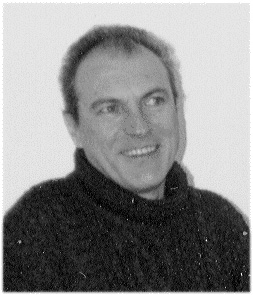
by Georges Tarbouriech <georges.t(at)linuxfocus.org> About the author: Georges is a long time Unix user. He loves GNUstep and the tools this great framework provides. Content: |
Gorm and ProjectCenter, the GNUstep RAD tools
Abstract:
RAD stands for Rapid Application Development. At the end of the 80's, when NeXTstep was released, it came with an incredible tool, called InterfaceBuilder. Used in conjunction with another tool, named ProjectBuilder, it allowed to build graphical applications in a flash. GNUstep offers a free version of these tools, called Gorm.app and ProjectCenter.app. |
From the computers prehistory, software development has been a great
challenge. Computers were quite big in size despite their very little power.
They were quite expensive, not really numerous and developers were unable to
use them as often as they wished since they had to share them with other people.
Then, researchers tried to find a way to make computers execute more than one
task at a time to improve efficiency. Obviously, they had to design and create
programming languages from scratch, taking into account the poor resources of
the available machines.
Thus, during the 60's various new programming languages appeared: LISP,
FORTRAN, BASIC, Algol68, BCPL, etc. Next came the B language
derived from the above mentioned BCPL, which soon became the C language.
This last changed the world of programming.
The Object Oriented (SmallTalk, Objective C, C++, etc) languages appeared later, with the
"graphical era".
In the 80's some machines were providing graphical OSes (Apple Macintosh, Commodore
Amiga, Atari ST, etc) and the X Window System was in the works. At the same time,
a company was working on a GUI for IBM OS2, called Presentation Manager. Before
finishing that job, this company released its "own" GUI for its DOS, called...
Windos. The first two versions were hardly usable, but... the third one started
it all. The MvAI (Microsoft very Artificial Intelligence) was born !
That is, every user became a computer scientist. Since then we have seen "great"
applications written using Excel or Word and Visual Basic:-(
Never mind !
Fortunately, long before we reached the above situation, NeXTstep was born
and with it, came Interface Buider. This tool allowed you to create a GUI for
your application in a very short lapse of time and with great ease. From there, this kind
of tools has been spreading. Among others,
let us mention Omnis, 4D, Delphi, Kylix, etc. A few of them are multiplatform
while the vast majority is dedicated to Windos. Let us also mention that there
are free toolkits using such a philosophy, Gtk (Gimp Tool Kit) for instance.
Proprietary Unixes also provide these sort of tools.
The most important feature of these tools is that you do not have to write the code for the 200
windows of your application, but only the one to manage the data.
Whether you like this sort of tools or not is not the point. The development
time is short: it is a fact (hence the name, "Rapid Application Development").
GNUstep provides us with free RAD tools.
They are called Gorm and ProjectCenter. Of course, these tools are very "young"
but they do work. Let us have a look at them.
To be able to use both Gorm and ProjectCenter, you need to install GNUstep.
How to do this is beyond the scope of this article. You will find everything you
need at the GNUstep website. This includes
source code, HOWTOs, tutorials, etc.
You can also have a look at these articles: GNUstep, the open source OpenStep and GNUMail.app, the portability evidence.
The tests for the present article have been done under FreeBSD 4.7 with Window
Maker 0.80.1, using gnustep-make-1.5.0, gnustep-base-1.5.0, gnustep-gui-0.8.2 and
gnustep-back-0.8.2. These last are the latest GNUstep unstable versions. You can
also use the stable versions if you wish. Last but not least, we used the gcc
3.0.4 compiler.
Gorm stands for Graphic Object Relationship Modeler (or perhaps GNUstep Object
Relationship Modeler, as said in the README file). It is a clone of the above
mentioned NeXTstep Interface Builder (or today's MacOS X).
Gorm is the work of Richard Frith-Macdonald who started
the project. Today
Gregory Casamento is the current maintainer and he does
most of the work with
Pierre-Yves Rivaille. The present version is 0.1.9.
Newer CVS snapshots are available from http://savannah.gnu.org/projects/gnustep.
You can download the latest stable version from the GNUstep website.
The philosophy behind Gorm (and Interface Builder) is to provide the user with
objects found in palettes and drag these objects to empty windows to design the
graphical components of your application.
The objects can be buttons, fields, checkboxes, panels, etc. That is, everything
you can add to a window to make it user-friendly. Next, you can modify them
using inspectors. From the inspectors, you can change the attributes, define
connections, size, help and manipulate classes for the selected objects. After
creating a class, you can add outlets and actions to the objects.
Next you instantiate the class, what creates a new object (the instance) in the Gorm main window,
and you connect the outlets and the actions to the
corresponding components. You do this just by dragging the mouse from the instance to the
selected object to connect outlets and from the object to the instance to
connect actions. Last, you create the skeleton of the class source files, and
you're done. More on this later.
ProjectCenter, as the name says, is the "heart" of a project. It is a clone of Project Builder
found under NeXTstep and Mac OS X.
ProjectCenter is the work of Philippe C.D.Robert and the present version is
0.3.0. Like Gorm, you can download it from GNUstep website going to the Developer
apps section. Of course you can get the latest CVS snapshot: we use it for
this article and it is version 0.3.1.
From ProjectCenter you can create a project, its interface (using Gorm), write its
source code; you can build this project and run it (debugging is not yet
available). In short, you can
manage all the resources required by the project: source code, documentation,
libraries, subprojects, interfaces, etc.
When you create a new project, you can choose its type. You can
select between application, bundle, tool, library and Gorm application.
Among other things, ProjectCenter provides you with an editor in which you will
be able to complete the Gorm skeleton code.
How do Gorm and ProjectCenter work together ? Very well, thank you !
More seriously, we will use two examples to illustrate it.
This article is NOT a tutorial. The idea is to show the
ease of use of these tools while insisting on the fact that you will be able to
use the same code for both GNUstep (that is, a lot of Unix platforms... and, if
you like "struggling", under Windos too) and MacOS X. The only thing you
will have to do is to design the interface on every platform, since the nib
(InterfaceBuilder or Gorm) files are not portable (at least for now).
The above mentioned GNUMail.app article showed the portability from a user's point
of view. This one will focus on the developer's point of view, still with
portability in mind. That is, in GNUMail.app we used the work of Ludovic and
friends and here we do create a GUI application for both GNUstep and MacOS X.
Many tutorials are available, either for MacOS X or GNUstep. You can reach most of the
GNUstep's ones from the GNUstep website or from http://www.gnustep.net, but let us mention a few of them.
- An application using Gorm and
ProjectCenter by Pierre-Yves Rivaille.
- The Nicola Pero's tutorial page
- An older tutorial on how to create a HTMLEditor: http://stepwise.com/Articles/Technical/HTMLEditor/
To learn more, you can also check the source code, the nib files, etc, of
the existing GNUstep applications (Gorm, ProjectCenter, GNUMail, GWorkspace, etc) and of
course, the gnustep-examples.
Among the numerous MacOS X tutorials for InterfaceBuilder available on the net,
we will use the following one as a first model:
http://www.macdevcenter.com/pub/a/mac/2001/05/18/cocoa.html. The author, Mike Beam wrote
a lot of more sophisticated tutorials available from http://www.macdevcenter.com/pub/ct/37.
Why this one ? Because it provides you with a working text editor without
writing a single line of code. This shows the power of these development tools,
wether they work under MacOS X or under GNUstep.
Using ProjectCenter.app and Gorm.app under GNUstep we create a very simple text
editor able to cut, copy, paste. Obviously, you will not be able to save your
work: remember, we will not write a single line of code. Using ProjectBuilder and InterfaceBuilder under
MacOS X we will do the same. Obviously, there is a lot to do to improve this
editor and we will leave this as an exercise for the reader. Again, this article
is not a tutorial !
Here we go.
Open ProjectCenter.app and create a new project called Editor. Choose a Gorm
Application project at the bottom of the window before saving its name.
This will provide you with an Interfaces item in the left column of
ProjectCenter.
Clicking Interfaces displays Editor.gorm.
Double-click Editor.gorm and Gorm.app opens. Select the default window
(MyWindow) and using the tool inspector change the name to Editor in
Attributes.
From the palette, drag a TextView to the Editor window. The TextView is the
biggest object found in the selected palette using the rightmost icon at the top
of the Palettes window. Resize this object to make it fill the window, and you
are done.
Again, using the GormInternalViewEditor inspector (while the TextView is
selected), choose Size
and change the values to make them match the Editor window size values. These
last are obtained in the same way, that is, selecting the window and checking
the size in GormNSWindow inspector. If you do not change the X and Y values, for
instance, you will not be able to use the full width of the editor, whether you
resize the window or not.
Save all in the Gorm Document menu and quit to go back to ProjectCenter.
Select the Build icon and click in the new build icon in the second horizontal
half of the window. Everything should go well if you defined the right
preferences for your compiler, debugger, etc. For example, using FreeBSD, you
must change make to gmake (including the path) clicking in the Settings icon of
ProjectCenter. Check also the paths from the Preferences menu in ProjectCenter.
If the built succeeded (it should have !), just do the same with Run and
you will see the Editor application. Just play with it, writing, cutting,
pasting, etc. Obviously, you can restart it later using the openapp command.
How long did it take ? Well, I should say a few minutes.
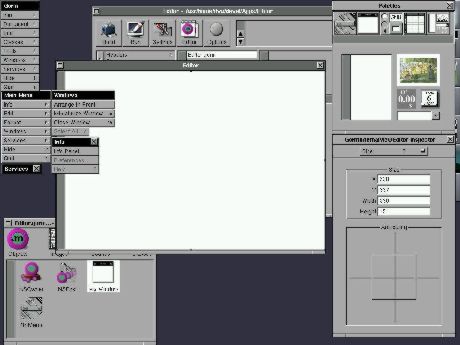
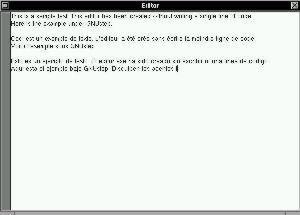
Nothing much to say since you will have to do the same as above. Here is what
it looks like while designing the GUI:
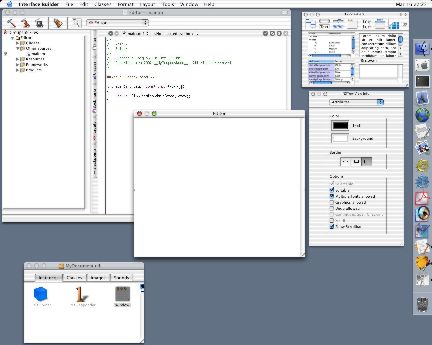
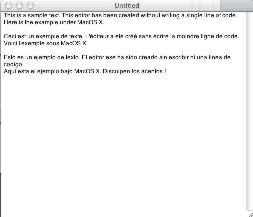
Now we choose another example from Mike Beam. This time is a full working
application, able to manage data: an address book. Mike's tutorial about the
address book (like every other) is recommended reading to understand how the "thing" works.
Also check the tutorial list since Mike provides different steps of the
developing process for one and the same application allowing to improve it.
Again we create and run the application on both GNUstep and MacOS X.
Like you did for the Editor example, start ProjectCenter.app. Select a Gorm
application and call it AddressBook. From ProjectCenter launch Gorm
by double-clicking in Interfaces -> AddressBook.gorm. Drag a
TableView from the palette to the default window. In other words, follow Mike's
tutorial like you would under MacOS X. You will have to adapt a few things since
they work differently in Gorm and in InterfaceBuilder.
For example, the number
of columns in the TableView cannot be defined from the attributes inspector in
Gorm. To keep things simple, just copy a column and paste it next to it to get the
required number (4 in our case). You should end with something like this:

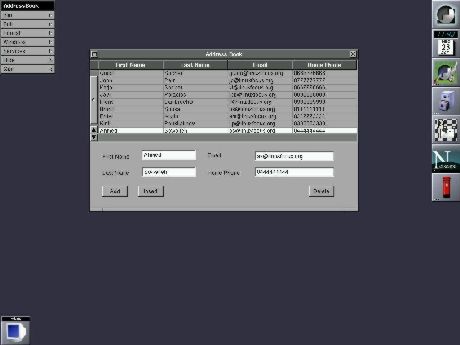
Mike Beam did the whole job: what else could I add ?
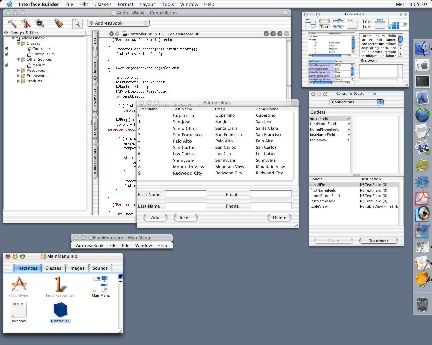
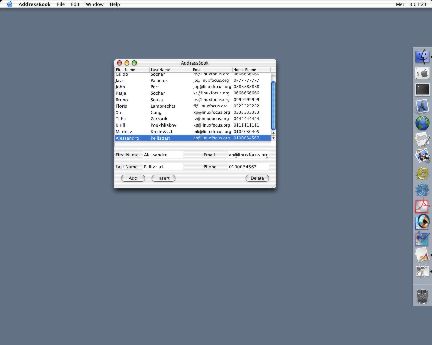
Obviously, GNUstep development tools cannot be as ahead as Apple's.
Apple and NeXT represent a 15 years old experience with hundreds of developers.
GNUstep is the work (for free) of a few individuals having to do something else
for a living. Accordingly, do not be surprised to find, for instance, much more
available classes in InterfaceBuilder than in Gorm. Remember, Gorm is at version
0.1.9 (or 0.2.0).
Furthermore, we did the tests the "hard" way. That is, we "ported" from OS X to
GNUstep. The other way round would have been easier because of the above mentioned
differences between the tools.
For example, porting applications developed under MacOS X 10.2 would be much
more difficult since the new Apple development tools have much improved. As
already said, there are many new available classes or more elaborated ones.
However, the tools rely on the same philosophy whether they work under GNUstep
or MacOS X... and GNUstep improves every day. One thing looks very nice to me:
GNUstep people really work together. They do help each other when
individual projects are concerned and they also contribute in improving GNUstep
core. This is the Free Software way of working I like. Congratulations for such
a behavior Mr.Fedor and friends.
The goal of this article was to show the power of the GNUstep "RAD" tools,
Gorm.app and ProjectCenter.app. Despite their "youth" they can help you develop
nice applications in a very easy way.
Futhermore, these tools provide a very pleasant way of working while being very
efficient. Objective C is a very compact language and, in my opinion, much easier to learn
than C++ for someone with C knowledge (I know, I already said so !). This allows to design nice looking
applications (well, it is a matter of taste, but I do love this look and feel)
while keeping them rather small in size.
I must admit that I never recovered from
the shock I received when I first met the NeXT machine. The fact Apple
released a modern version of NeXTstep delights me. This is also why I am very
fond of projects such as GNUstep or Window Maker. However, if I love free software I am
not a "fundamentalist" and accordingly, I am not against proprietary software (well,
maybe a bit against a specific editor... but, just a bit !).
GNUstep can benefit from Apple... but Apple can benefit from GNUstep too.
GNUstep is not an Apple competitor, it is free software. As far as I
know, free software is widely used in OS X. This to say that bringing even more
free software to Apple cannot be a bad thing. What Ludovic and friends did with
GNUMail.app is a very good example of what could happen.
"I had a dream"... Apple was providing most of its development tools source code
to GNUstep. GNUstep and Apple
developers were working together to bring great applications to Unix users.
And slowly, people were realizing they could live without Windos...
Unfortunately, it was a dream ;-)
Anyway, if you do not know GNUstep and its applications, feel free to give them
a try. Remember, GNUstep is a framework and tools such as Gorm and ProjectCenter
provide you with everything to create, to invent. In other words, with a bit of
imagination, you can develop "products" much different from what we can see
nowadays: Windos applications clones !
We are living in a great time !
To the GNUstep people: A.Fedor, N.Pero, G.Casamento, P.Y.Rivaille, N.Roard, L.Marcotte,
R.Frith-Macdonald, P. C.D.Robert, E.Sersale, A.Froloff, F.Kiefer, M.Viviani,
M.Guesdon and all those I forgot
for the very great job either for the framework or for the applications.
To Window Maker people: A.Kojima, D.Pascu and friends for bringing us a free NeXTstep
interface for X.
To J.M.Hullot and B.Serlet for inventing InterfaceBuilder.
To "Steve Jobs INC." for bringing us NeXT, NeXTstep and MacOS X.
To all the people not mentioned here having contributed in making our professional
life much less sad.
|
|
Webpages maintained by the LinuxFocus Editor team
© Georges Tarbouriech , FDL LinuxFocus.org |
Translation information:
|
2002-12-19, generated by lfparser version 2.35