|
|
|
| This document is available in: English Castellano ChineseGB Deutsch Francais Turkce |
![[Photo of the Author]](../../common/images2/JurgenPohl.jpg)
by Jürgen Pohl <sept.sapins(at)verizon.net> About the author: Jürgen Pohl works as an R&D Engineer and technical translator on the Pacific Coast of the US. Content: |
Statistics Anyone?![[Logo]](../../common/images2/article334/ScreenShot002.gif)
Abstract:
|
Building on his own experience, the creator of SalStat was very well aware of the predicament in which many of those being introduced to statistics find themselves in: in order to expand their newly acquired knowledge (or just to do their homework or project...) an affordable, easy to use statistics program on their own machine is essential. With this in mind Alan James Salmoni developed SalStat and published it under the GNU license. It can be found at its homepage.
Unfortunately this article cannot provide an introduction to statistics. In 'Resources' you will find some information on this topic. Here are the lists of the statistics and tests SalStat is able to generate:
| N (count) | range |
| sum | number of missing cells |
| mean | geometric mean |
| variance | harmonic mean |
| standard deviation | skewness |
| standard error | kurtosis |
| sum of squares | median |
| sum of squared deviations | median absolute deviation |
| coefficient of variation | mode |
| minimum | interquartile range |
| maximum | number of unique levels of data |
| t test (paired) | Pearsons correlation |
| t test (unpaired) | Spearmans rho correlation |
| 1 sample sign test | Kendalls tau correlation |
| 2 sample sign test | Point biserial r correlation |
| F test for variance ratio | linear regression |
| Wilcoxon Ranked Sums Test | Single factor analysis of variance (between subjects) |
| Mann-Whitney U Test | Single factor analysis of variance (within subjects) |
| Kolmogorov-Smirnov test | Kruskall-Wallis H test |
| Paired Permutation test | Friedman test |
Before you can take a look at SalStat you need to install it
on your machine , but we will get to that later. First I would
like to give you an idea of what you are getting.
When you open the program these two windows appear on your
screen:
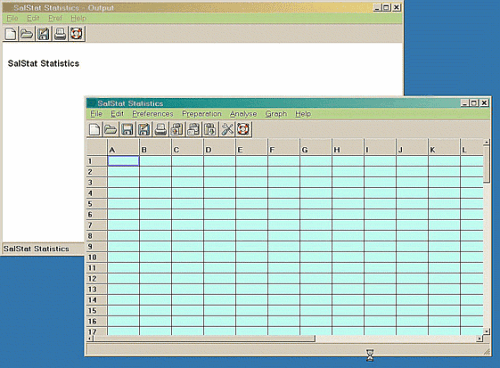
The first window (titled 'SalStat Statistics') in the foreground of the screenshot above shows a data entry grid like most spreadsheets: here we enter the data of our samples to be analyzed. At the top of the window the usual toolbar - clicking on one of the tools brings up a dropdown list of functions to select from.
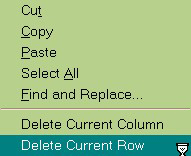
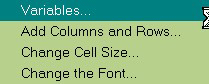
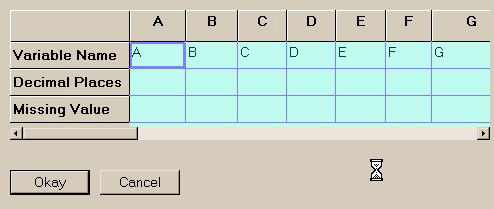
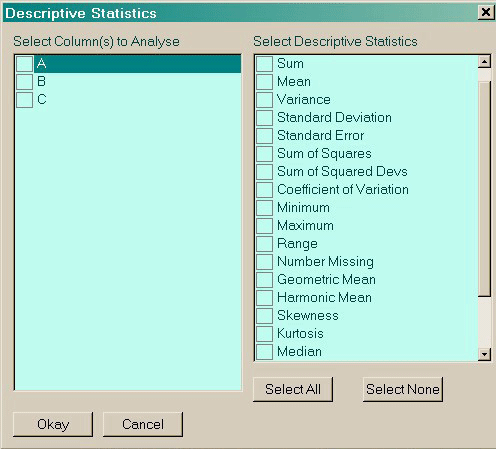
The second window (titled 'SalStat Statistcs - Output'), which is initially empty, will show the statistics results of the executed test.
Nothing is more frustrating than having a program like this installed without any data to play with - the author was so wise to include a test file (testreport1.txt) with known results. Simply enter the test data into your table and choose what kind of statistics or tests you would like to see and then hit 'Okay' and the result will appear in the output window. The windows below happened in following sequence :
The previously blank 'SalStat Statistics - Output' window (our screen shot below, left) will show the results of the test.
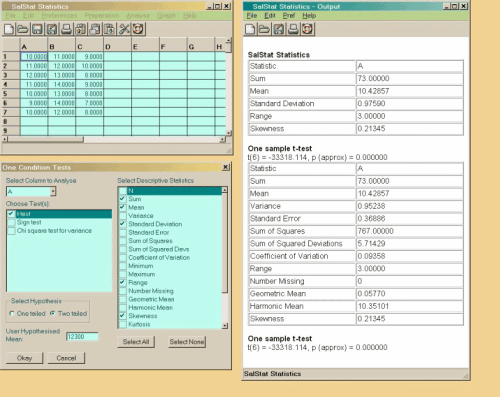
The program is waiting to be downloaded from its website. A number of alternatives are offered to accommodate your operating system(s). I have the program on two desktop machines with different operating systems in two locations. The source code is available for downloading as well - maybe you want to show off your (Python) programing skills...? Before trying any installation, please read the 'Basic Users Guide', also available on the SalStat homepage under 'Documentation'. The guide gives clear instructions on how to install the program, we need not to repeat them here - please have a look at the website.
Another very useful part of SalStat is its built-in ability for users to write their own scripts - to automate tasks, build their own tests, etc. In the program's manual, which is the main part of the 'Help' tool, you can find a detailed description on how to do that ('Scripting and Making Your Own Tests'). Have a look, it is a very helpful introduction to scripting. It should encourage the user to utilize the scripting feature. The last tool of the 'Analyse'-dropdown list gives you access to the 'Scripting Window' - here you can enter your scripts: try the samples given in the manual, they could convince you to use this feature.
One minor hang-up for some people: the program is written in Python. In order to do serious program customization you would need to learn the language. Fortunately Python is an open language, meaning free: you can download it with extensive instructions (addressing everyone from beginner to expert) from the Python webpage. If you do not want to deal with Python you can use SalStat as is - but with some Python knowledge you may enhance your benefits from this program.
SalStat was written with ease of use in mind. The user can click his or her way through a wish list of statistics and tests. The manual gives instructions for all the tests, including some hints on the value of their results. In general, however, it is assumed that you have at least basic knowledge of statistics or are in the process of acquiring it.
One word of caution: before you jump in and bank on your career as an up-and-coming scientist by using results generated with this program, listen to the recommendations of its creator and convince yourself of its merits by testing it! Those who are just starting with statistics will find many examples in text books - plug some of the available data into SalStat and see what you are getting.The test file (testreport1.txt), which comes with the download, gives you some result comparisons of tests run with other programs.
|
|
Webpages maintained by the LinuxFocus Editor team
© Jürgen Pohl, FDL LinuxFocus.org |
Translation information:
|
2004-02-24, generated by lfparser version 2.46