
The keyboard from the bottom. The little board is for the red mouse pointer device.

I understand now why IBM did not cool the northbridge. It looks like there is a lot of space above the silicon but this space is needed for the little board of the mouse pointer under the keyboard. There is only 3mm of space. Very little for a cooling system. The only thing one can do is spread the heat over a larger area.


The southbridge which gets too hot even with low cpu speed and power saving of the GPU is under the mini pci WiFi card.
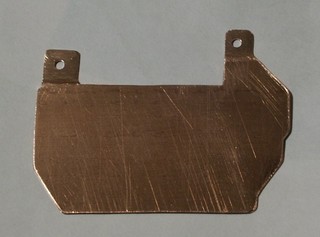
The idea is to cool the southbridge with a cooper sheet and hold it in place with the keyboard screws. I made first a cardboard model and then cut the piece out of a 0.7mm cooper sheet.

Paint it black and put heat resistant insulation foil under the cooper.

A small piece of soft rubber between the WiFi card and the cooper presses the cooper against the southbridge.

The pcmcia slot has on the side some holes. This causes to fan to suck air directly via the pcmcia slot. I covered the side with a bit of plastic to improve the air flow through the computer.
Now the northbridge.

I used some thin plastic foil which can be used for insulating transistors on an aluminium cooler. This plastic can withstand 200'C. From this plastic foil I made a half open box to hold the cooper in place and insulate it against the resistors which are mounted on the northbridge chip.
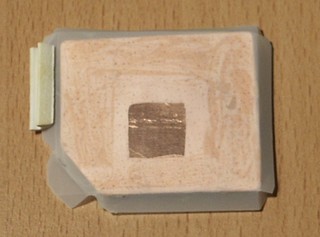
Attach the cooper to the plastic foil with a little bit of glue.

The "heatspread" over the northbridge.
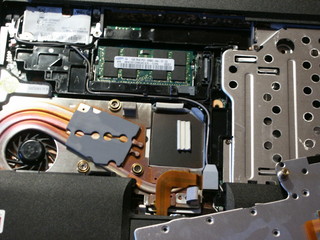
A soft rubber between the keyboard and the cooper presses the cooper against the northbride.